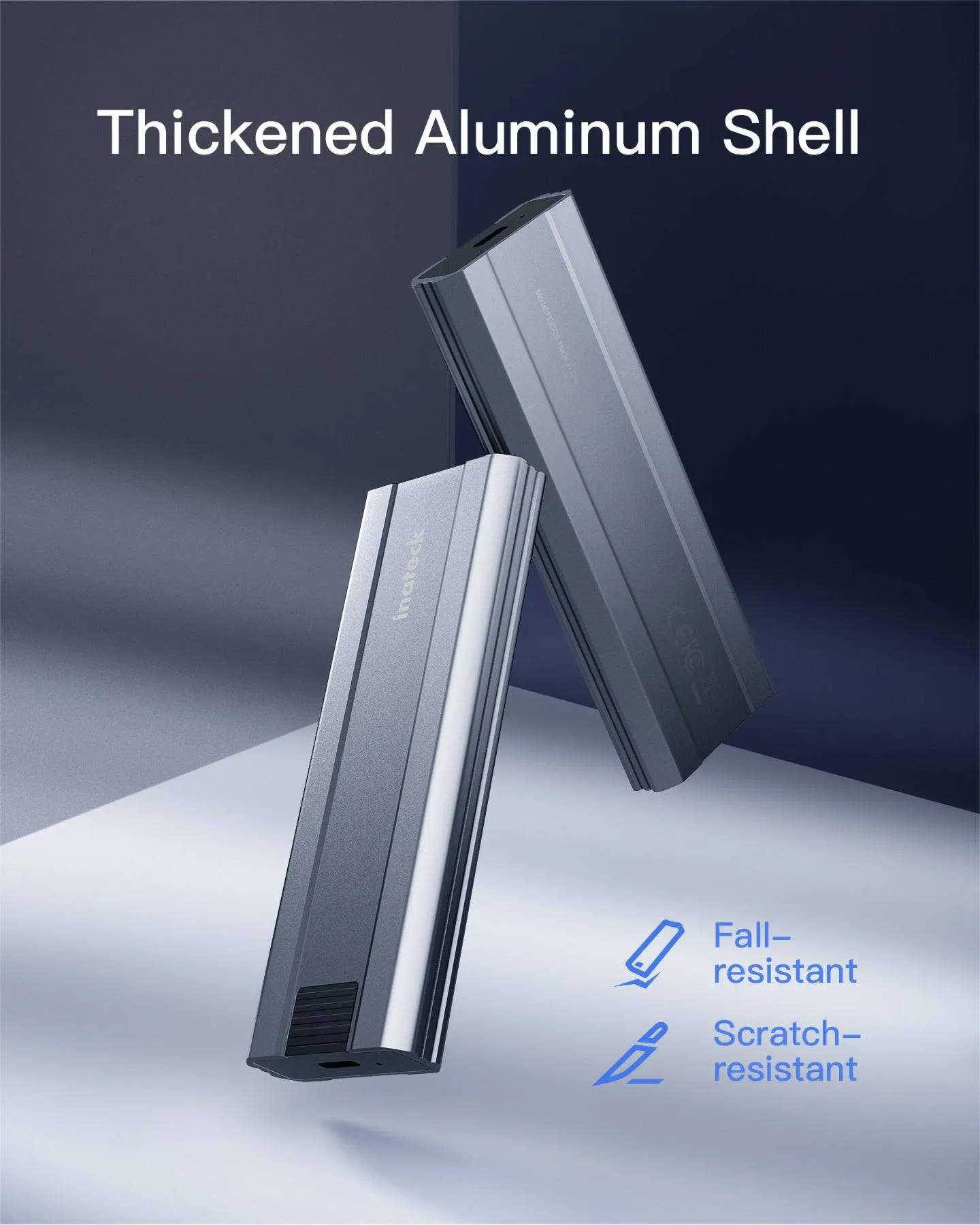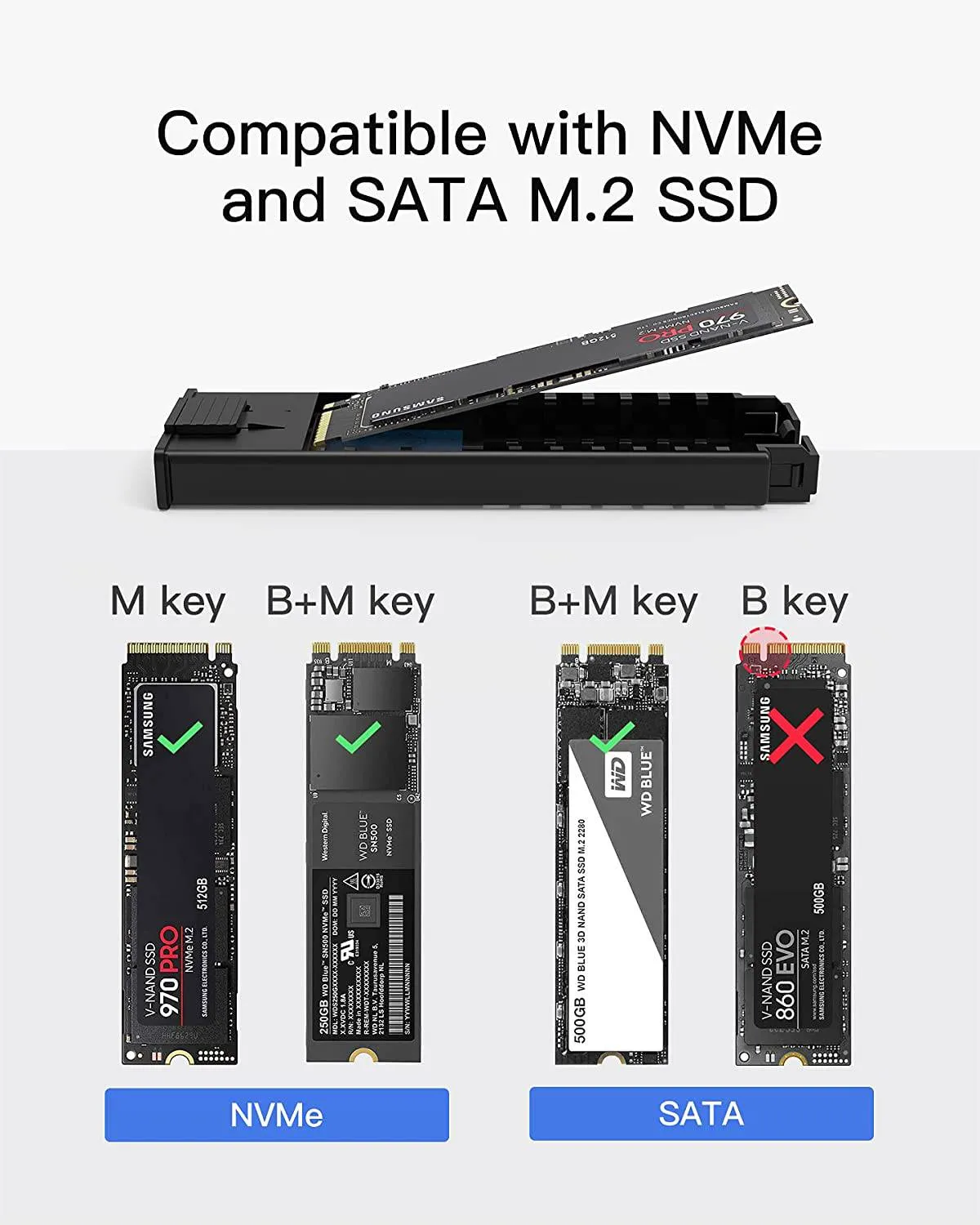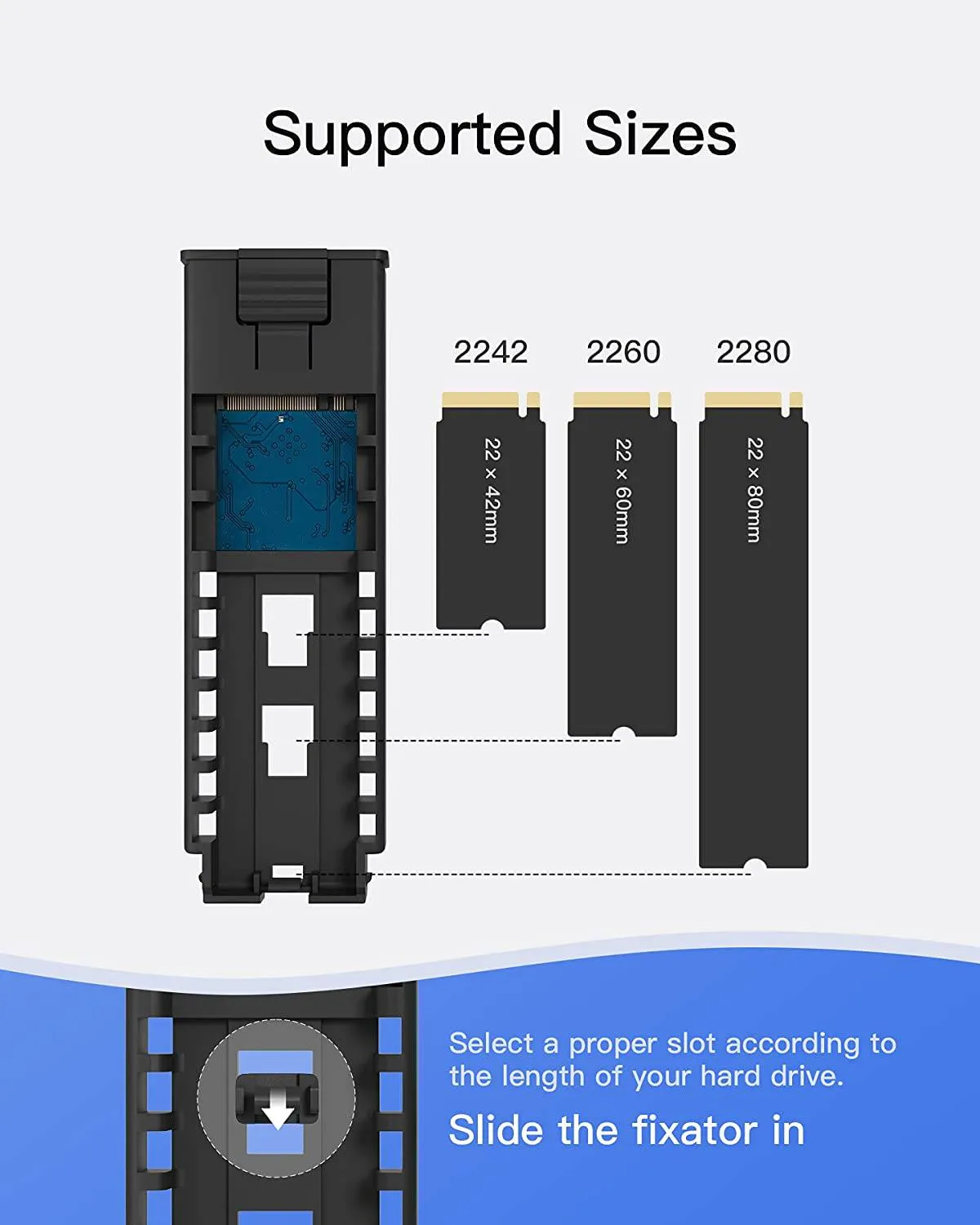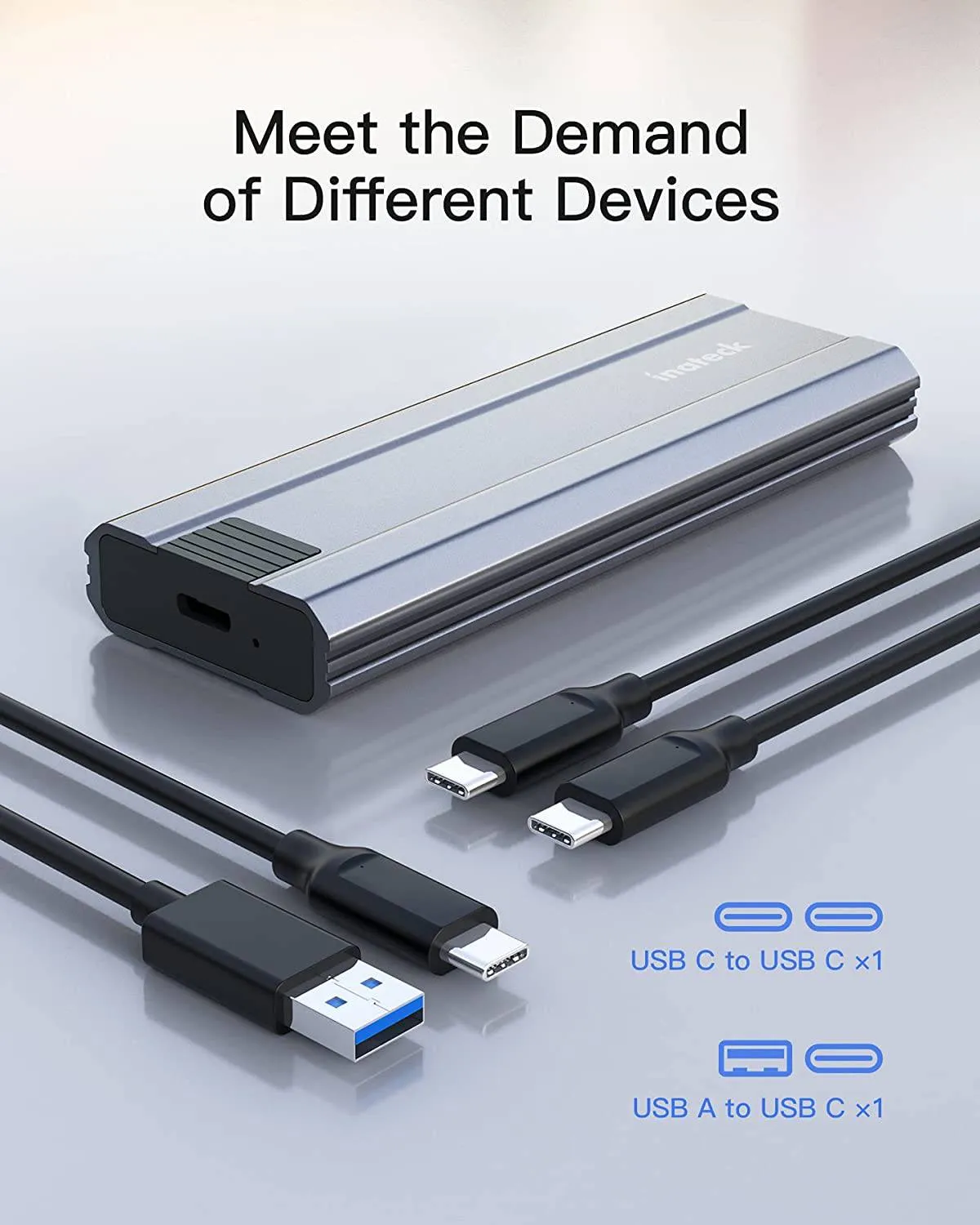- 10 Gbps Transmission Speed: Supports up to 10 Gbps transmission rate, with read and write speeds up to 950Mb/s. You can finish transferring ultra large files within seconds.
- Wide Compatibility: The FE2026 is compatible with M.2 NVMe and SATA SSDs. It can run on Windows 7/8/10, Mac OS and Linux.
- Applicable to M Key and B&M Key SSDs. Please note that B Key SSDs are not supported. Kindly check the port type of your hard drive before purchasing the enclosure.
- Three Dimensions Supported: Comes with two fixators that can fix M.2 SSDs with different dimensions. The supported SSD lengths include 2242, 2260 and 2280.
- Tool-free Installation: The hard drive enclosure supports tool-free installation, which is very convenient to use.
Product Description
Inateck Professional Accessories
The product is packaged with a USB Type-C to USB Type-C data cable and a USB Type-C to USB Type-A data cable to get you started. Additionally two fixators are also included. You can install M.2 SSDs of different standards to the hard drive enclosure by placing the fixators into different slots.
The enclosure offers up to 950Mbps read/write speed, and can transfer ultra large files within seconds! It’s tool-free to operate. You can just plug and play. The compatible systems include Windows 7/8/10, Mac OS, and Linux.
The hard drive enclosure can hold M.2 NVMe and SATA SSDs of three different standards 2242, 2260 and 2280.
Thoughtful Details
The FE2026 comes with a lengthened heat-dissipation silicone shim that can mitigate the pressure from heavy workload.
Being lightweight and compact, the FE2026 is very easy to carry around.
Tool-free Installation: The hard drive enclosure supports tool-free installation, which is very convenient to use.
How to Install
1. Press down the lock, and then slightly pull out the inner tray of the hard drive enclosure.
2. Select a proper slot according to the length of the hard drive, and slide the fixator in. The supported hard drive dimensions include 2242, 2260, and 2280 (No fixator required for hard drive 2280).
3. Lay the hard drive into the inner tray of the enclosure and have it connected to the motherboard interface. Then, fix the hard drive with the fixator. Finally, push the inner tray into the hard drive enclosure to complete the installation.
Package Content:
1 x Inateck FE2026
2 x Fixators
1 x USB Type-C to USB Type-C Cable
1 x USB Type-C to USB Type-A Cable
1 x Silicone Heat-dissipation Pad
1 x Instruction Manual